There is an issue in the Rotary Wing Forum where there are no buttoms or anything showing for additional pages. Only one page of posts is showing with no options to go to a page 2, 3, 4....etc.
Can someone take a look at this and fix it?
Site Feedback
Have a suggestion or topic about this site? Post it here.
Have a suggestion or topic about this site? Post it here.
Hosted by Jim Starkweather
Issue in Rotary Wing Forum

HeavyArty


Joined: May 16, 2002
KitMaker: 17,694 posts
AeroScale: 1,728 posts

Posted: Thursday, February 01, 2018 - 08:58 PM UTC
litespeed


Joined: October 15, 2009
KitMaker: 1,976 posts
AeroScale: 1,789 posts

Posted: Thursday, February 01, 2018 - 09:21 PM UTC
Quoted Text
There is an issue in the Rotary Wing Forum where there are no buttoms or anything showing for additional pages. Only one page of posts is showing with no options to go to a page 2, 3, 4....etc.
Gino I have just taken a look and their are buttons for the pages and their are multiple pages. In other words it looks fine from my end.
tim

Posted: Thursday, February 01, 2018 - 10:07 PM UTC
Quoted Text
Quoted TextThere is an issue in the Rotary Wing Forum where there are no buttoms or anything showing for additional pages. Only one page of posts is showing with no options to go to a page 2, 3, 4....etc.
Gino I have just taken a look and their are buttons for the pages and their are multiple pages. In other words it looks fine from my end.
tim
Hi Gino,
I can see them as well, might be a cache problem.
Andy


HeavyArty


Joined: May 16, 2002
KitMaker: 17,694 posts
AeroScale: 1,728 posts

Posted: Thursday, February 01, 2018 - 10:45 PM UTC
Strange, I still don't see them. I cleared my cache too. Very strange as all the other forums have the multiple page buttons. Maybe it has something to do w/the firewall here at work. I'll check on my home computer later and report back.

HeavyArty


Joined: May 16, 2002
KitMaker: 17,694 posts
AeroScale: 1,728 posts

Posted: Tuesday, February 06, 2018 - 05:24 AM UTC
Still no additional page numbers on any computer I look it up on using Google Chrome. I can see them using IE. Can someone try to dig into it and see what is going on?
Posted: Tuesday, February 06, 2018 - 05:34 AM UTC
Gino
I don't have the issue, and I am using Chrome.

One thing to try is when the page is showing, press F12, and you should see the debug window, in the upper right corner, it should tell you what the errors are for the loaded page.
I don't have the issue, and I am using Chrome.
One thing to try is when the page is showing, press F12, and you should see the debug window, in the upper right corner, it should tell you what the errors are for the loaded page.

HeavyArty


Joined: May 16, 2002
KitMaker: 17,694 posts
AeroScale: 1,728 posts

Posted: Tuesday, February 06, 2018 - 08:04 AM UTC
I did the F12 thing, no idea what I was looking at. Guess I will just have to live with it. I am at a loss of what else to do.
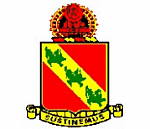
jimb

Joined: August 25, 2006
KitMaker: 2,539 posts
AeroScale: 231 posts

Posted: Tuesday, February 06, 2018 - 08:28 AM UTC
Gino, you're not alone. I cannot see the additional pages on several forums. Rotary Wing & Railroad Modeling being the two I can think of right off. Oddly, this forum is fine. Go figure. 
Jim

Jim

HeavyArty


Joined: May 16, 2002
KitMaker: 17,694 posts
AeroScale: 1,728 posts

Posted: Tuesday, February 06, 2018 - 05:45 PM UTC
Yup, very strange.

RobinNilsson

Joined: November 29, 2006
KitMaker: 6,693 posts
AeroScale: 21 posts

Posted: Tuesday, February 06, 2018 - 06:00 PM UTC
I tested how it worked for me.
1. First time ever, and I mean ever, that I visited Rotary Wing.
No problems, buttons leading to page 2, 3, 4 etc are
available.
2. Tick the little box for 'Site related content' to display
possible news items and then Save Selected.
Now the page buttons have disappeared.
3. Untick the site related content.
Page buttons do NOT come back.
4. Tested the same sequence on one other Aeroscale forum.
Page buttons are visible and remain visible.
/ Robin
Edit: Done some more testing.
This time I only pressed the 'Save Selected' button without changing the default setting for related items.
I managed to kill the page buttons in the forums:
Start Here
Early Aviation
Cold War
Air Campaigns
Site Feedback
Pre-Flight Check
General Aircraft, World War II & Modern survived my testing.
Is the coding for these pages different in some way or is there or has there been some kind of strange post/content in these forums?
Edit nr 2.
Managed to break a forum in Armorama as well .....
Edit nr 3.
I shut down the browser (Firefox) and restarted it.
Open this Forum again and all the page buttons are back in a few of the forums
/ Robin
1. First time ever, and I mean ever, that I visited Rotary Wing.
No problems, buttons leading to page 2, 3, 4 etc are
available.
2. Tick the little box for 'Site related content' to display
possible news items and then Save Selected.
Now the page buttons have disappeared.
3. Untick the site related content.
Page buttons do NOT come back.
4. Tested the same sequence on one other Aeroscale forum.
Page buttons are visible and remain visible.
/ Robin
Edit: Done some more testing.
This time I only pressed the 'Save Selected' button without changing the default setting for related items.
I managed to kill the page buttons in the forums:
Start Here
Early Aviation
Cold War
Air Campaigns
Site Feedback
Pre-Flight Check
General Aircraft, World War II & Modern survived my testing.
Is the coding for these pages different in some way or is there or has there been some kind of strange post/content in these forums?
Edit nr 2.
Managed to break a forum in Armorama as well .....

Edit nr 3.
I shut down the browser (Firefox) and restarted it.
Open this Forum again and all the page buttons are back in a few of the forums

/ Robin

RobinNilsson

Joined: November 29, 2006
KitMaker: 6,693 posts
AeroScale: 21 posts

Posted: Tuesday, February 06, 2018 - 06:46 PM UTC
A temporary cure for this disease is to click on
'Restore All Groups' (small text below 'Save Selected')
This restores the settings for which groups to display and also reinstates the page buttons.
The bug is definitely related to the coding for site related content.
/ Robin
'Restore All Groups' (small text below 'Save Selected')
This restores the settings for which groups to display and also reinstates the page buttons.
The bug is definitely related to the coding for site related content.
/ Robin

HeavyArty


Joined: May 16, 2002
KitMaker: 17,694 posts
AeroScale: 1,728 posts

Posted: Tuesday, February 06, 2018 - 07:14 PM UTC
Yup, that's it. It did the same for me in IE and Chrome when I selected the Show Site Content... button as well. Just noticed some of the pages at Armorama do the same thing too.
Can someone fix it please?
Can someone fix it please?
Posted: Wednesday, February 07, 2018 - 11:05 PM UTC
Hi guys,
This may or may not be related to some of the changes I made last week in the core code. I will take a look though and see if I can't get that fixed (for everyone not reading this thread obviously as well).
Gino did it just start doing this?
Thanks for the investigative work Robin!
Cheers
Jim
This may or may not be related to some of the changes I made last week in the core code. I will take a look though and see if I can't get that fixed (for everyone not reading this thread obviously as well).
Gino did it just start doing this?
Thanks for the investigative work Robin!

Cheers
Jim

HeavyArty


Joined: May 16, 2002
KitMaker: 17,694 posts
AeroScale: 1,728 posts

Posted: Wednesday, February 07, 2018 - 11:14 PM UTC
Hi Jim,
I think it did start recently. I first noticed it when I posted on 2 Feb.
I think it did start recently. I first noticed it when I posted on 2 Feb.

RobinNilsson

Joined: November 29, 2006
KitMaker: 6,693 posts
AeroScale: 21 posts

Posted: Wednesday, February 07, 2018 - 11:14 PM UTC
Hi Jim,
Have you done something else to the code as well? The site is VERY sluggish. Can't pinpoint when it started, sometime today.
Other internet stuff on my computer runs as usual but this post-edit window for instance is currrently at least 20-30 characters behind my typing and I'm not a very fast typist. Two fingers can only move so fast . It takes almost a minute for the input cursor to react when I use the mouse to move it in the text.
Images in another thread took a few minutes to load, even if they should have been in my cache since I had checked that specific thread just a few minutes before.
/ Robin
Have you done something else to the code as well? The site is VERY sluggish. Can't pinpoint when it started, sometime today.
Other internet stuff on my computer runs as usual but this post-edit window for instance is currrently at least 20-30 characters behind my typing and I'm not a very fast typist. Two fingers can only move so fast . It takes almost a minute for the input cursor to react when I use the mouse to move it in the text.
Images in another thread took a few minutes to load, even if they should have been in my cache since I had checked that specific thread just a few minutes before.
/ Robin
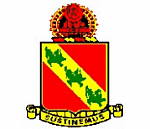
jimb

Joined: August 25, 2006
KitMaker: 2,539 posts
AeroScale: 231 posts

Posted: Wednesday, February 07, 2018 - 11:41 PM UTC
I reported the missing pages back on 16 DEC 17, but never received a response or followed up.
Jim
Jim

HeavyArty


Joined: May 16, 2002
KitMaker: 17,694 posts
AeroScale: 1,728 posts

Posted: Thursday, February 08, 2018 - 05:41 PM UTC
The issue seems to be fixed now. All pages are working properly. Thanks Jim for fixing it.
 |
















